The Web development process is a complex thing, with a lot of moving parts. It’s easy to get lost in the weeds and lose sight of what’s really important. You need to be able to see the big picture so you know where your web development efforts are paying off and where they’re not.
If you can’t keep track of all the moving pieces in your web development projects, how will you ever know if they’re being done right? Here are seven tips that will help optimize your web development process.
1. Continuous Integration

Continuous Integration (CI) is the practice of frequently testing code changes. CI tools like JFrog, GitLab, and CircleCI allow you to automate the build process and run tests as soon as a developer pushes new code to the repository. This allows developers to work in parallel without running into conflicts or causing errors by working on different files at the same time.
You should use a CI tool if your team follows Agile practices or if you have multiple developers working on code bases simultaneously. It’s also vital for DevOps teams — especially for teams that use Docker containers for deployment — because it can help avoid merge conflicts when two different developers update their own Docker images independently before trying to deploy them together in production.
2. The Pareto Principle
The Pareto Principle states that 80% of your results come from 20% of your efforts. This means that if you can figure out what’s essential, you can save yourself a lot of time and effort.
In web development, one way to use this principle is by determining which pages get the most traffic and focusing on optimizing them first. For example, let’s say you have an eCommerce website where people buy products through product pages linked to navigation to read more about the product before buying it.
Look at Google Analytics (or whatever analytics tool you use). You’ll see that the main category page gets the most traffic—but when it comes to conversion rates (how many people actually buy something), those numbers are much higher on product pages than categories!
3. KISS

Keep it simple, stupid. You’ve probably heard the acronym KISS before. It’s a principle that is used to reduce complexity. It means “keep it as simple as possible, but not simpler.”
It’s an excellent principle to use when you are designing software or any other type of product because if something is too complicated for your users, they’ll be less likely to use it and more likely to leave your website altogether.
4. The Rule of Three
You’ve probably heard of the rule of three, and if you haven’t, it’s something that’s been around for a long time. The basic principle is that humans can only remember three things about something.
It’s often used in marketing and advertising because it helps designers to create more compelling messages that get their point across quickly and efficiently. In web development, there are many instances where this rule comes into play.
For example: when designing your homepage or landing page, think about how you want to structure the content on those pages so that visitors understand what your site is about within seconds of visiting them (and hopefully sign up for whatever it is after doing so). Also, consider how many pages should be included on each section of the site as well as how often they should be updated (if at all)
5. You Aren’t Gonna Need It Principle

The You Aren’t Gonna Need It principle, or YAGNI, is one of the most critical principles in agile software development. The idea behind it is that you shouldn’t add any functionality that you don’t need at the time of development.
This can be hard to enforce because new requirements often come up during development, and as soon as they do, there’s a strong temptation to add them immediately. But this isn’t always the best approach; it’s better to leave those features out until they’re actually needed so that they can be adequately implemented and tested thoroughly before being released into production.
Here are some ways to implement YAGNI:
- Don’t create placeholder data for fields until each field has real data associated with it (like `”Trucks”, “Vans”, “SUVs”`).
- Don’t add features just because someone else might want them in future releases/iterations; if they make sense now, then great, but otherwise, just move forward, focusing on what needs to be done right now!
- Don’t add features that require new database tables until they’re actually needed.
- Don’t add features that require changes to existing code without first ensuring that the change won’t break anything.
6. Early and Often
It’s essential to get feedback as early and often as possible. You should receive feedback from various sources, including your users, who can provide insight into how they use your product or service.
To get user feedback:
- Ask them what they like and don’t like about the product or service.
- Ask them if any features they’d like to see in the future version of your product or service are not currently available.
- Ask them why they’re not using certain features of your product/service more often than others (if applicable).
7. Test-Driven Development
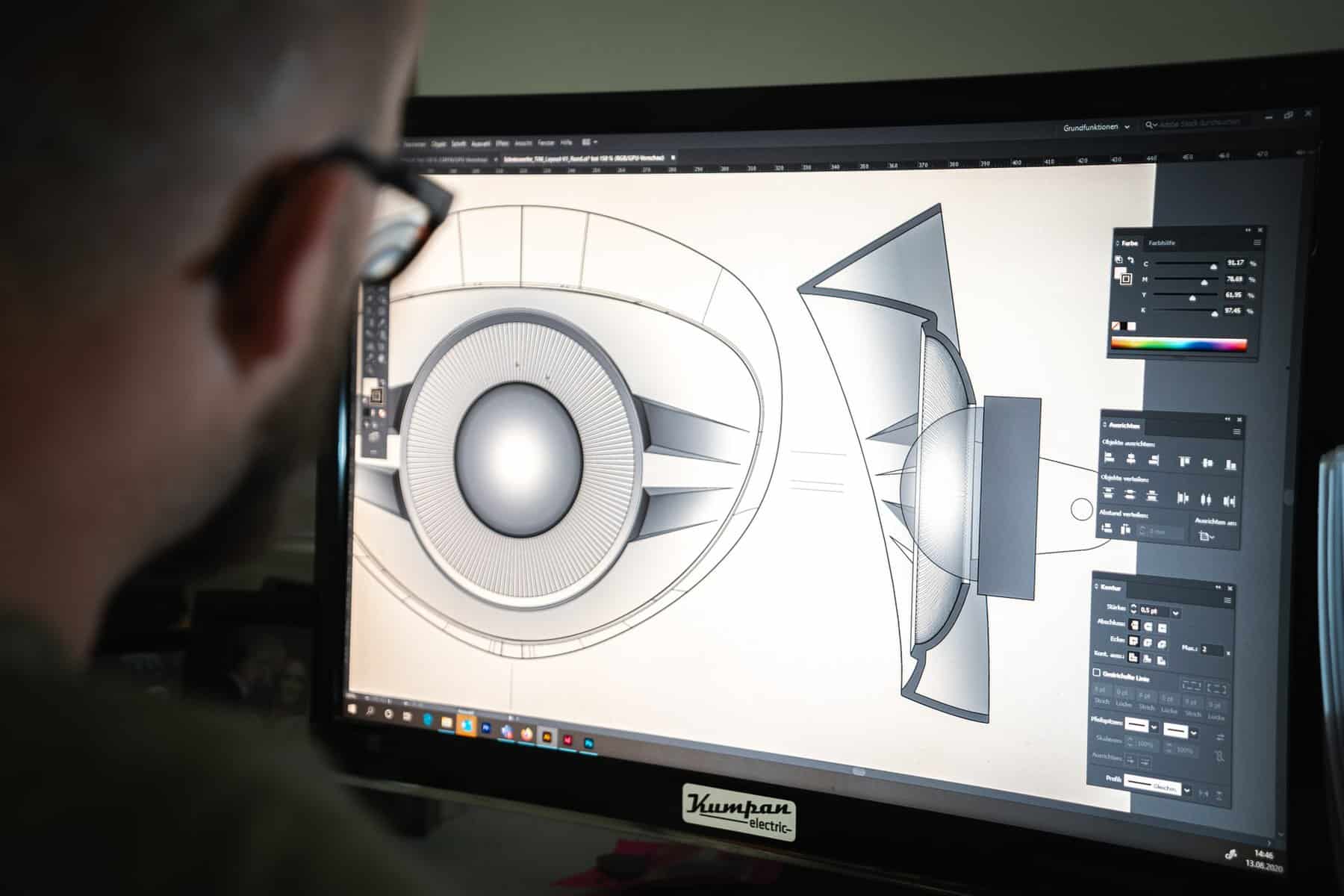
Test-driven development is a software development process that relies on the repetition of a few simple steps:
- Red – write a failing automated test.
- Green – make the test pass.
- Refactor – improve the code.
This is a very simple process, but it’s not always easy to do. The most challenging part of this process is often coming up with the right test to write at each step. Test-driven development aims to write code that is easy to understand and maintain. This means that your tests should be simple and fast. If they’re not, then you need to refactor your code until it is.
Conclusion
What we’ve seen in this article is that there are many different ways to optimize your development process. Different projects, teams, and developers have different needs, so it’s important to find what works best for each situation.
The key takeaway from this list is that there are no silver bullets or one-size-fits-all solutions for software quality assurance. Instead of looking for a magic bullet, take some time and get familiar with each method to pick the right tool for the job at hand. The more tools in your toolbox, the better!
The post Top Seven Tips for Optimizing Your Web Development Process appeared first on Resize my Image Blog.

















